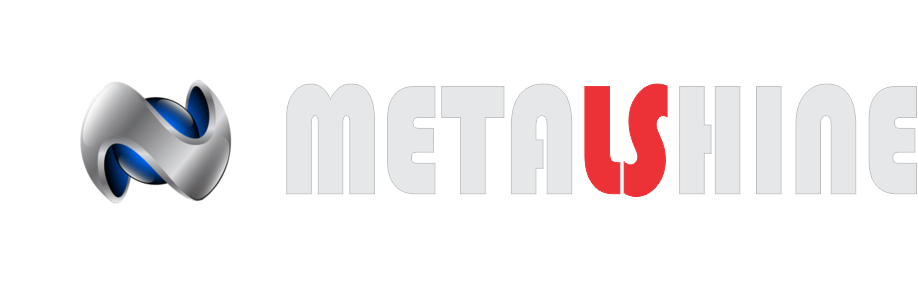- Desain
- Teks
- Bentuk
- Lapisan
- Menggambar
- Gambar
Klik atau seret untuk menambahkan teks
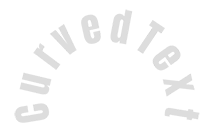
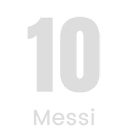

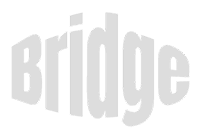
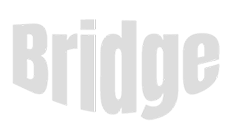




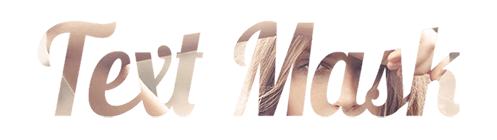
Mode menggambar gratis
Simpan warna ini
Tips: Roda mouse pada kanvas untuk mengubah ukuran kuas dengan cepat
Klik atau letakkan gambar di sini
-
Mulai mendesain dengan menambahkan objek dari sisi kiri
- Semua objek yang dipilih dikelompokkan | Batalkan grup?
- Kelompokkan objek Kelompokkan posisi objek yang dipilih
-
-
Pilihan pengisian
Simpan warna ini
-
-
Pilihan
-
Secara otomatis menyelaraskan posisi <br>objek aktif dengan objek lainnya -
ON: Keep all current objects and append the template into OFF: Clear all objects before installing the template -
Ganti objek gambar yang dipilih daripada membuat yang baru
-
- Ganti gambar
- Pangkas
-
Topeng
-
Pilih lapisan topeng
-
-
Hapus latar belakang
-
Hapus latar belakang
-
Dalam:
-
Modus:
-
-
Filter
-
Filter
-
- Original
- B&W
- Satya
- Doris
- Sanna
- Vintage
- Gordon
- Carl
- Shaan
- Tonny
- Peter
- Greg
- Josh
- Karen
- Melissa
- Salomon
- Sophia
- Adrian
- Roxy
- Singe
- Borg
- Ventura
- Andy
- Vivid
- Purple
- Thresh
- Aqua
- Edge wood
- Aladin
- Amber
- Anne
- Doug
- Earl
- Kevin
- Polak
- Stan
-
Kecerahan:
-
Saturasi:
-
Kontras:
-
- Hapus Filter
- Klik lalu tarik mouse untuk mulai menggambar. Ctrl+Z = undo, Ctrl+Shift+Z = redo
- Teks QRCode
-
Pilihan pengisian
-
Pilihan pengisian
Simpan warna ini
-
Transparan:
-
Lebar langkah:
-
Warna guratan:
-
- Batalkan posisi
-
Susun lapisan
-
Posisi
-
Posisi objek
Kunci posisi objek:
-
Pusat vertikal
-
Kiri atas
-
Pusat atas
-
Kanan atas
-
Pusat Horisontal
-
Kiri tengah
-
Tengah tengah
-
Kanan tengah
- Tekan ← ↑ → ↓ untuk berpindah 1 px, <br>Tekan tombol SHIFT secara bersamaan untuk berpindah 10px
-
Kiri bawah
-
Tengah bawah
-
Kanan bawah
-
-
Berubah
-
Putar:
-
Miringkan X:
-
Kemiringan Y:
-
Balik X:
Balik Y:
Transformasi bebas dengan menekan SHIFT ⤡
-
-
Kelompok font
-
Edit teks
-
Edit teks
-
-
Ukuran font:
-
Spasi huruf
-
Tinggi garis
-
-
Efek Teks
-
Efek Teks
-
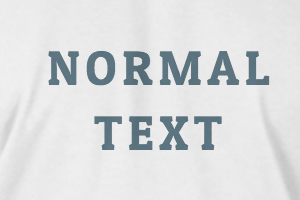


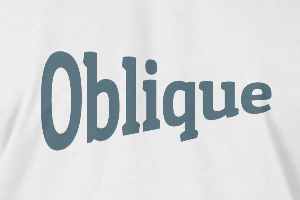
-
Radius
-
Spasi
-
Kurva
-
Tinggi
-
Mengimbangi
-
Trident
-
-
Perataan teks
- Huruf Besar / Huruf Kecil
- Berat font tebal
- Gaya teks miring
- Teks digarisbawahi
Scroll to zoom